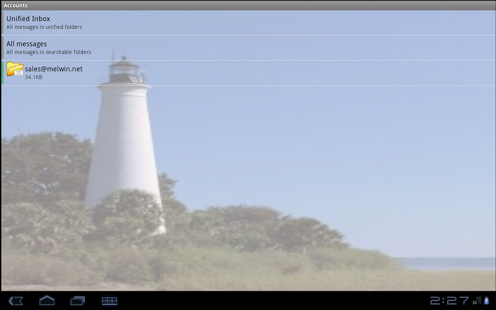Melwin Mail - Email Client 1.161
Paid Version
Publisher Description
LEGACY VERSION:
Try Melwin Mail HD for the Latest Features include Fsupport for multiple accounts, threads, and swipe to delete (swipe left) and reply (swipe right).
https://play.google.com/store/apps/details?id=net.melwin.mwk9
Looking for a feature packed replacement e-mail client for Android tablets and phones with custom skins!
Melwin Mail is based on the popular K9 mail client, but designed for tablets. Although it was designed to take advantage of the larger tablet format, it compresses for easy use and display on Android handsets as well. Use it on your phone and you tablet. Includes several enhancements, such as Quick Text replies, Instant Send, and more, in an user-friendly, attractive interface, ability to queue messages in airplane mode and have them sent later.
NOTE: Phone users can double tap any message to see it Full Screen. Also, if you have an issue, email us -- we cannot respond to reviews.
Melwin Mail now comes with graphical skins to better personalize your mail experience. Choose from skins such as the Classic Melwin, Simply White, Rose Red, Boring Gray, Red Marble, Artsy, Blue Cross, UK Flag, US Flag, Italian Flag, Yellow Dahlia, Purple Dragonfly, Monarch Butterflies, and more!
Melwin Mail supports IMAP and POP3 and can support multiple accounts with a Unified Mailbox and cross-account and folder search.
With Melwin Mail, you'll find that you're ripping through your email faster than you ever have.
Most mailboxes supported by the built-in mail client for Android will work with Melwin Mail.
Need help using a feature? Something not working right? Email us at support@melwin.net.
Melwin Mail is continuously evolving and improving, send your feedback and we'll incorporate it in as quickly as possible.
Unique new features:
- Quick buttons for Compose, Check, Search, and Batch
- Tablet optimize interface, resembling desktop mail clients
- Expand/collapse message view
- New preview formatting for easier viewing and mail processing
- Great looking full-color icons
- Quick send button on Compose screen (no need to open a menu to send a mail)
- Quick text stores common phrases for quick message composition
- Expunge feature allows you to cancel polling loops in the K-9 engine from the message list menu
- Search from message list instead of the Account screen
- Custom graphical skins to personalize the interface even more to your taste
- Queue and sends emails later when in airplane mode
If you have a suggestion for a feature or a new skin, please email us at support@melwin.net and just ask! We really do listen and even better, we'll incorporate your requests as quickly as possible.
Melwin Mail is perfect for people looking for:
Android Tablet Mail Client, Alternative Mail Client, E-mail Quick Replies and Quick Text, and E-mail Clients for Android phones, as well as, Email for Wi-Fi enabled devices.
Recent Enhancements include:
- Special handling for Airplane mode to send all messages properly when reconnected.
- NEW! Android Widget show Unread Messages by Mailbox
- New and improved interface with quick message buttons replacing need for long tap options
- Improved loading engine
- Quick button for Folders
- Improve HTML mail rendering
- Various bug fixes
About Melwin Mail - Email Client
Melwin Mail - Email Client is a paid app for Android published in the Telephony list of apps, part of Communications.
The company that develops Melwin Mail - Email Client is Melwin Apps. The latest version released by its developer is 1.161. This app was rated by 1 users of our site and has an average rating of 5.0.
To install Melwin Mail - Email Client on your Android device, just click the green Continue To App button above to start the installation process. The app is listed on our website since 2014-08-17 and was downloaded 16 times. We have already checked if the download link is safe, however for your own protection we recommend that you scan the downloaded app with your antivirus. Your antivirus may detect the Melwin Mail - Email Client as malware as malware if the download link to net.melwin.k9 is broken.
How to install Melwin Mail - Email Client on your Android device:
- Click on the Continue To App button on our website. This will redirect you to Google Play.
- Once the Melwin Mail - Email Client is shown in the Google Play listing of your Android device, you can start its download and installation. Tap on the Install button located below the search bar and to the right of the app icon.
- A pop-up window with the permissions required by Melwin Mail - Email Client will be shown. Click on Accept to continue the process.
- Melwin Mail - Email Client will be downloaded onto your device, displaying a progress. Once the download completes, the installation will start and you'll get a notification after the installation is finished.